Zombie Waves Codes: a clean, no-nonsense guide
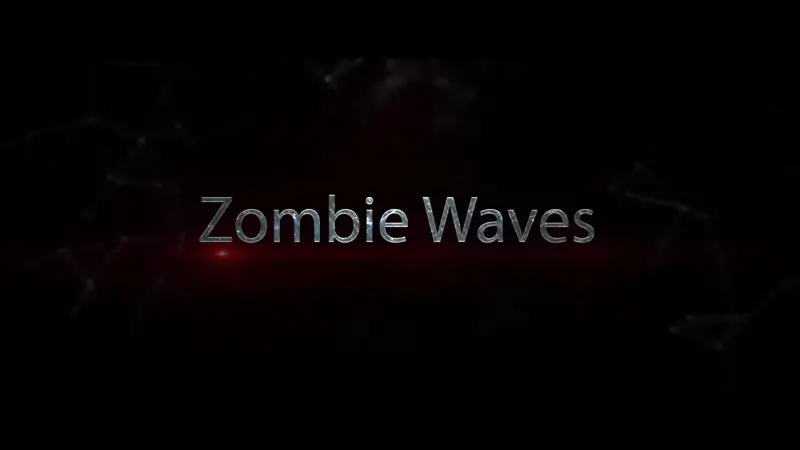
How to redeem codes (2 simple routes)
There are two in-game paths. If one doesn’t work for you, try the other — both are valid.
Route A — Profile → “Bundle Code”
- Launch the game and tap your avatar/profile (usually top-left).
- Look for Bundle Code.
- Paste the code (avoid spaces/line breaks), then confirm.
- Rewards typically land in Mail or directly in your inventory.
Route B — Settings → “Gift Code”
- Open Settings ⚙️ from the main screen.
- Tap Gift Code.
- Enter the code and confirm.
- Check Mail/inventory for the goodies.
Quick checklist before you blame the code ✅
- Case-sensitive: copy–paste beats typing.
- No extra spaces (especially when copying from lists).
- If it says invalid, try the other route above.
- Some codes are region/server-specific.
- If the game is under maintenance, redeem again later.
My take: “People often ask ‘where do I type it?’ The truth is there are two doors — Profile → Bundle Code or Settings → Gift Code. If one door is jammed, use the other. Nine times out of ten, that’s the fix.”
🎮 Turn on Telegram alerts and I’ll notify you when new codes drop for this game 🎮
Notify me on Telegram| CODES | REWARDS |
|---|---|
|
newyear26zw
|
Activate this code to access free rewards instantly.
|
| CODES | REWARDS |
|---|---|
|
JINGLE25BELLZW
|
Activate this code to access free rewards instantly.
|
|
dig2win25zw
|
Activate this code to access free rewards instantly.
|
|
QIXIZW2025
|
Activate this code to access free rewards instantly.
|
|
zw25bk2school
|
Activate this code to access free rewards instantly.
|
|
ANNIV2ZW25
|
Activate this code to access free rewards instantly.
|
| CODES | REWARDS |
|---|---|
|
HBDZW2025
|
Activate this code to access free rewards instantly.
|
Make the most of your rewards 🎯
Small wins add up. Here’s how I squeeze value out of Zombie Waves codes without overthinking it:
- Diamonds → prioritize core upgrades and only pull when a banner genuinely moves your build forward.
- Energy/Stamina → burn them during boost windows or when you can actually play; letting them cap is throwing value away.
- Tickets → stack a few and pull in short bursts to minimize bad luck streaks.
- Inventory clutter? Convert low-impact items into progression (enhance what you actually use).
- Weekly rhythm → plan a “maintenance session” to redeem codes, clear mail, and queue upgrades.
Personal note: “Codes don’t change the meta, but they absolutely brighten your day and remove friction. For F2P, that little push can be the difference between logging in out of habit… or logging in excited.”
Troubleshooting when a code won’t work 🧰
- Expired: the most common reason. Some keys have a short window.
- Already redeemed: many codes are one-time per account.
- Region/server: a few codes target specific regions or servers.
- Typo/format: invisible spaces or mistaken characters kill redemptions — paste, don’t type.
- Route mismatch: if Profile → Bundle Code fails, try Settings → Gift Code (and vice versa).
- Mailbox delay: rewards sometimes take a moment to appear — relog if needed.
From experience: “Expect a mixed bag: some will work, some won’t. I treat it like a quick lottery with good odds — nice when it hits, no drama when it doesn’t.”
Smart, low-effort strategy for F2P players 💡
- Lock in momentum: spend energy on consistent farming routes rather than chasing novelty each session.
- Upgrade with intent: channel rewards into a single build path until it punches above content level; then branch out.
- Bundle your actions: redeem codes right before you upgrade or pull so the value lands where it matters.
- Keep expectations grounded: codes are quality-of-life, not magic. Enjoy the lift without relying on it.
“The cadence can be a bit lumpy, but it’s steady overall. When new codes pop, I pounce early — that’s when they shine.”
Safety notes you’ll be glad you read 🔒
- Never share account details, screenshots with IDs, or verification codes.
- Redeem only in-game through the menus above — avoid strange links or pop-ups.
- Ignore DMs promising upgrades or asking you to “verify” anything.
- If a message looks off, it probably is — keep it public and visible, not private.
“I trust what’s visible on the page I’m on. Anything that asks me to ‘message them for a special code’ gets a quick block and move on.”
Happy hunting, and enjoy the smoother ride — one small boost at a time.
Source
🌐 Official Links for Zombie Waves
📱 Google Play
🍎 App Store
📘 Official Facebook Page
💬 Official Discord Server
📢 Reddit Community
💬 Main Subreddit: r/ZombieWaves


